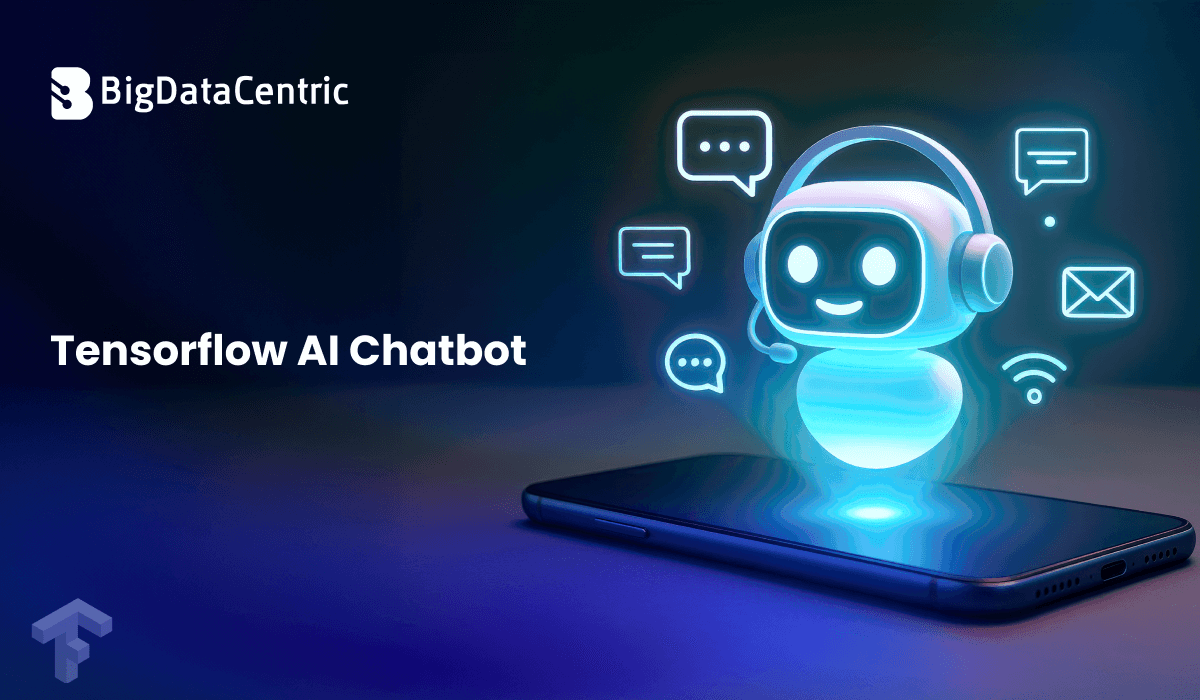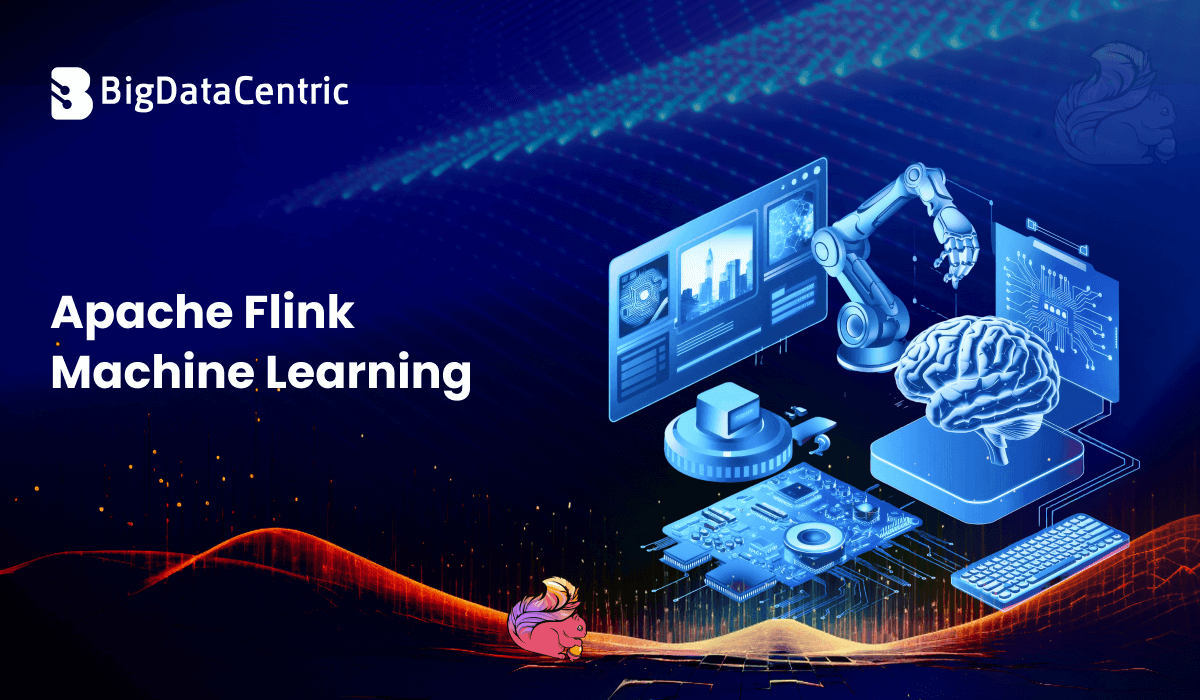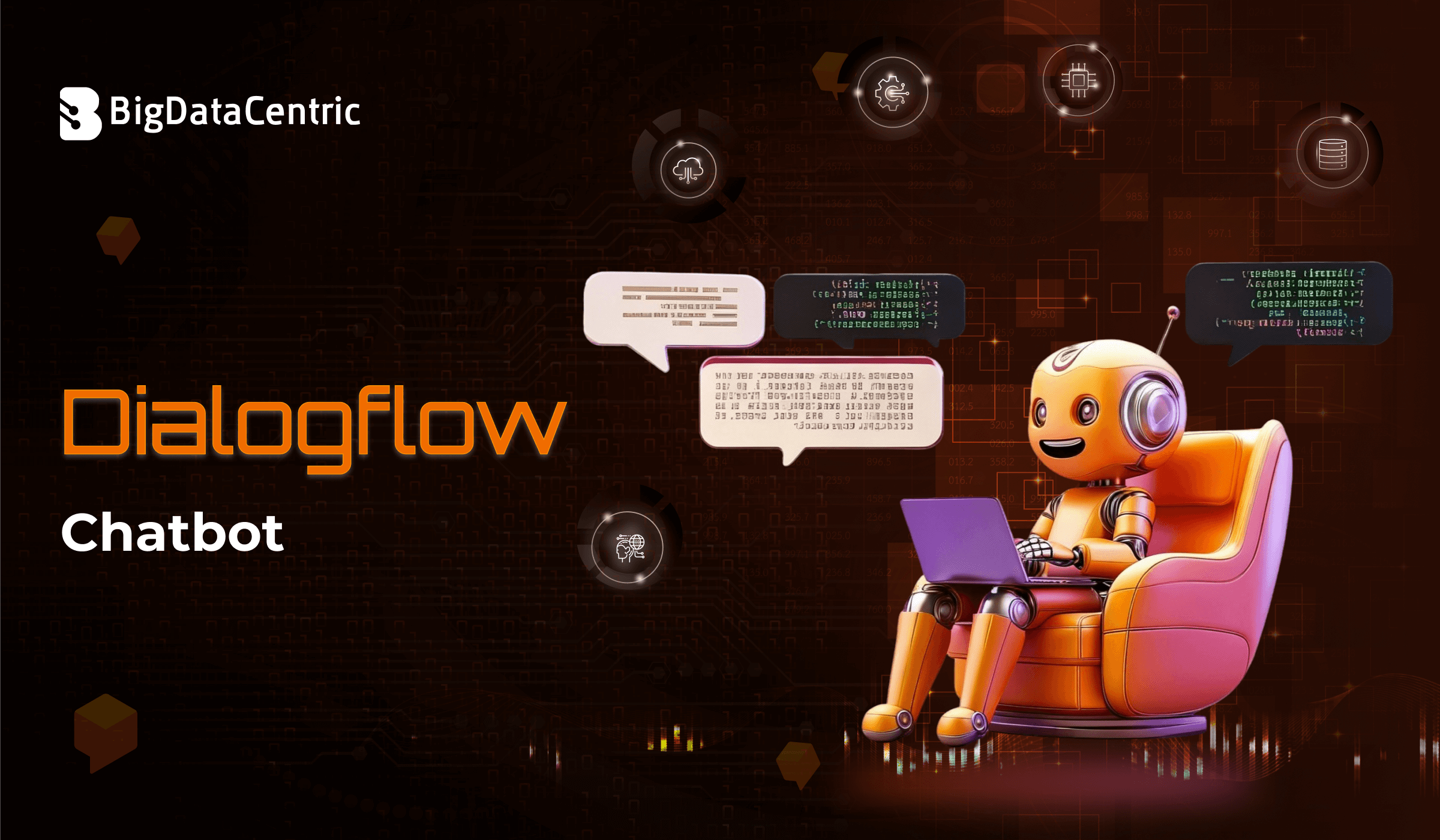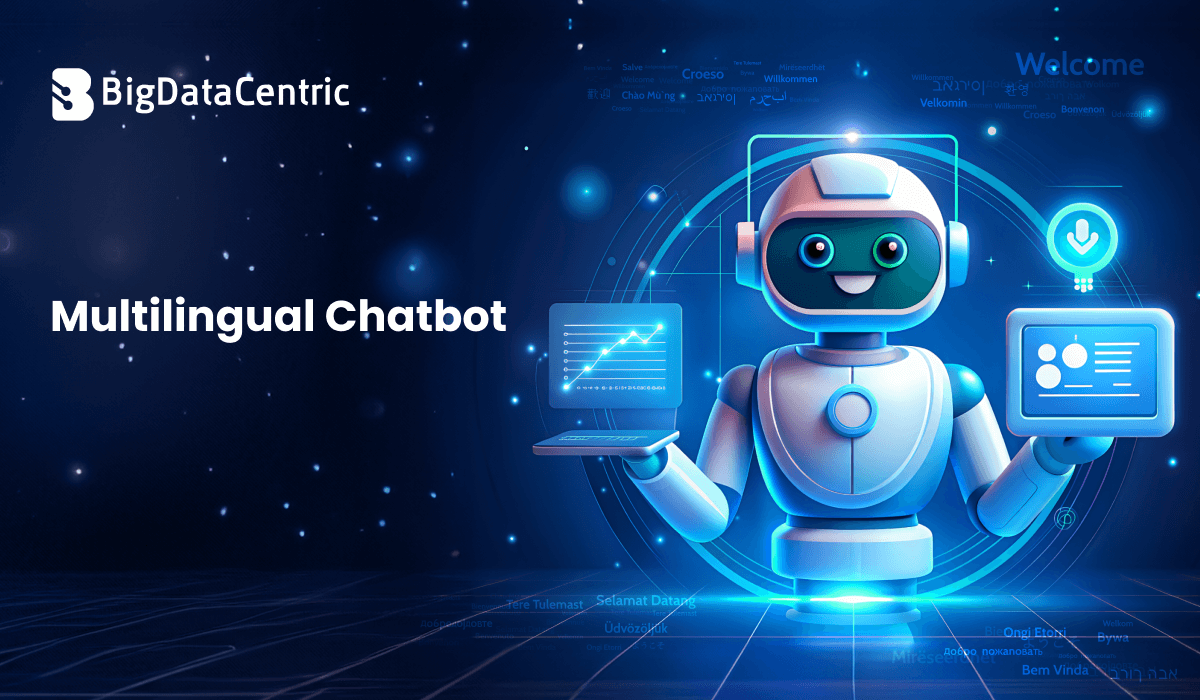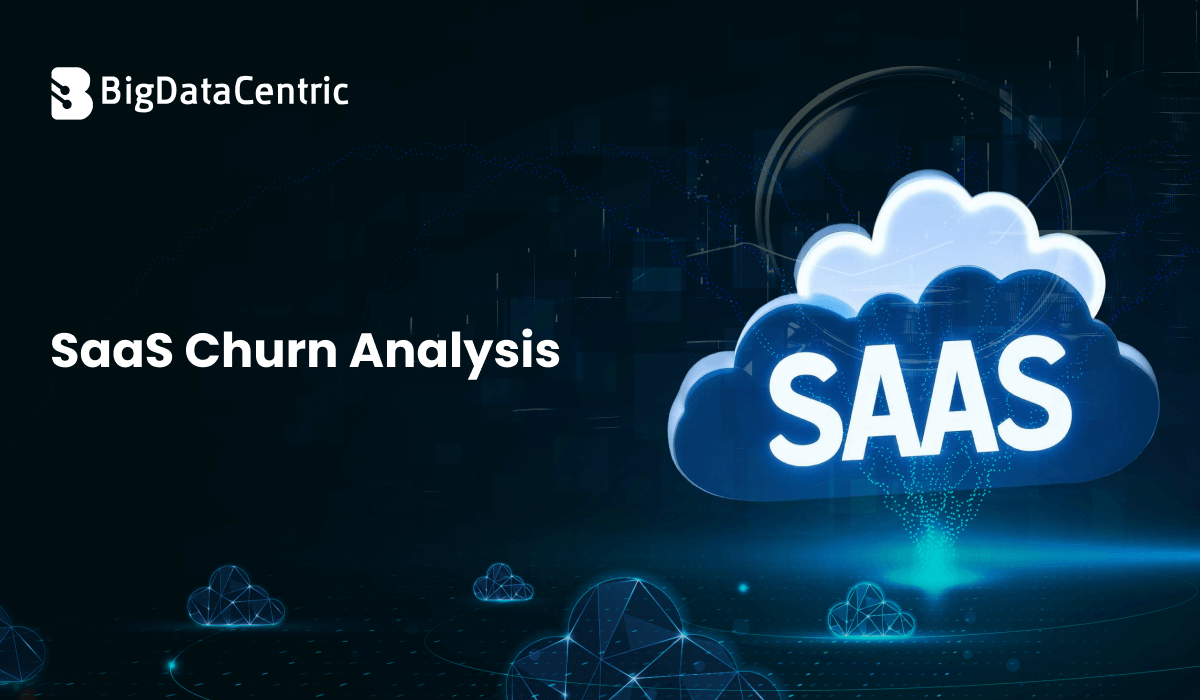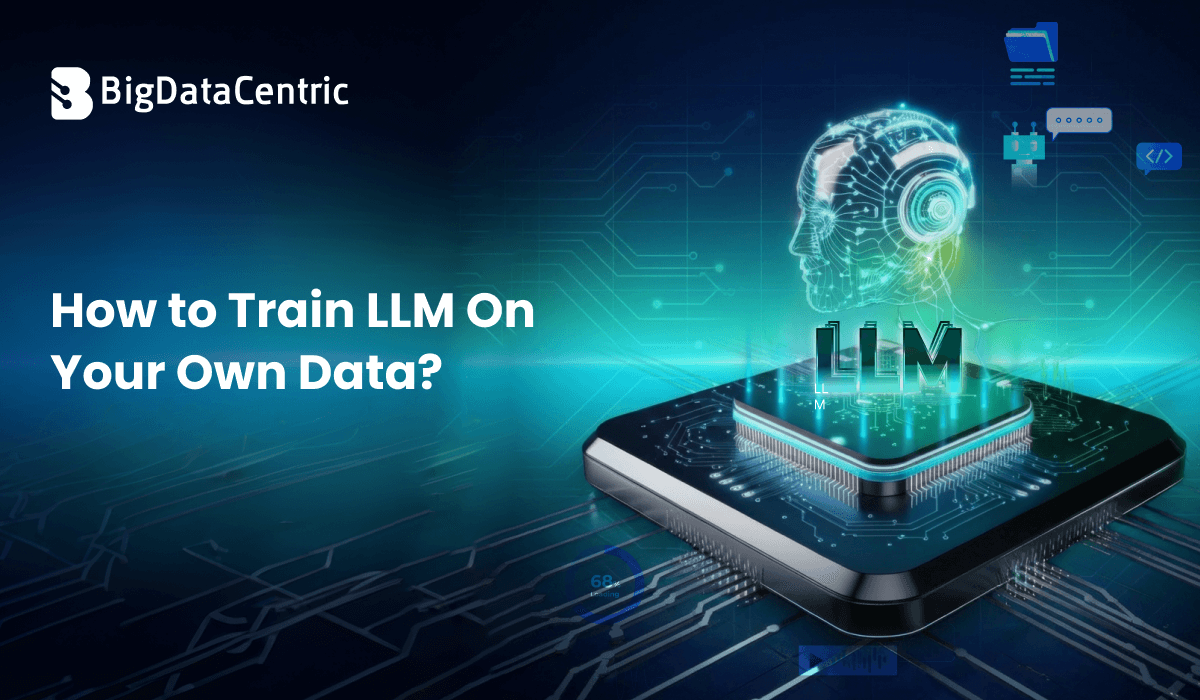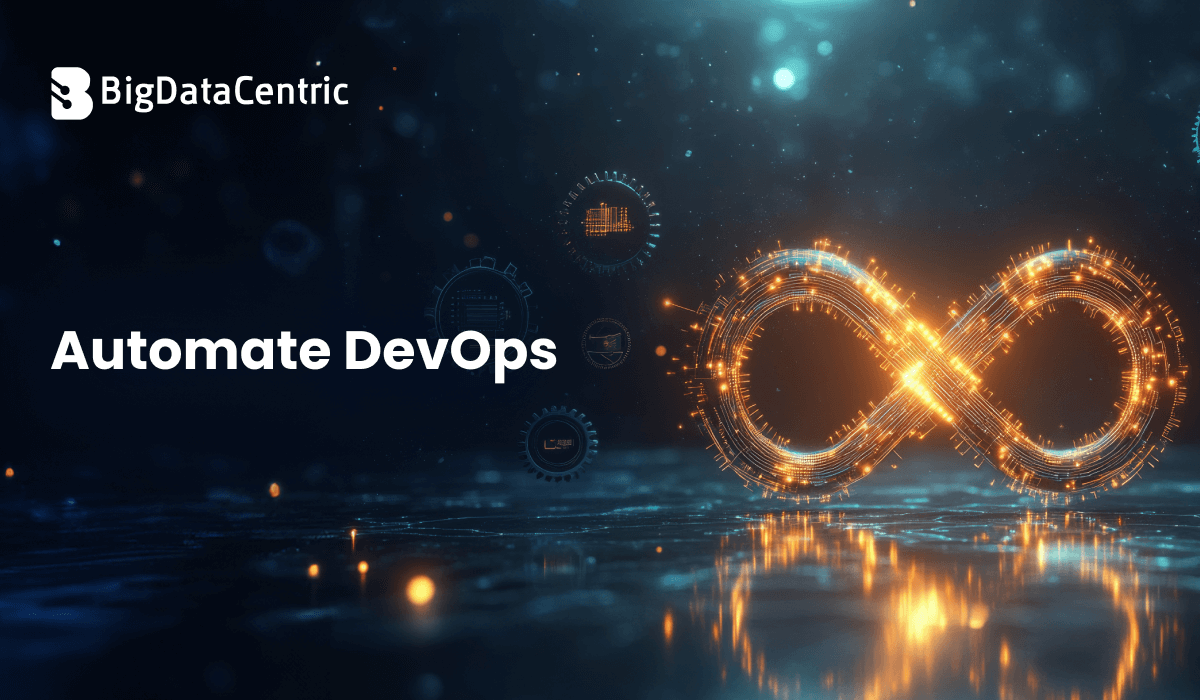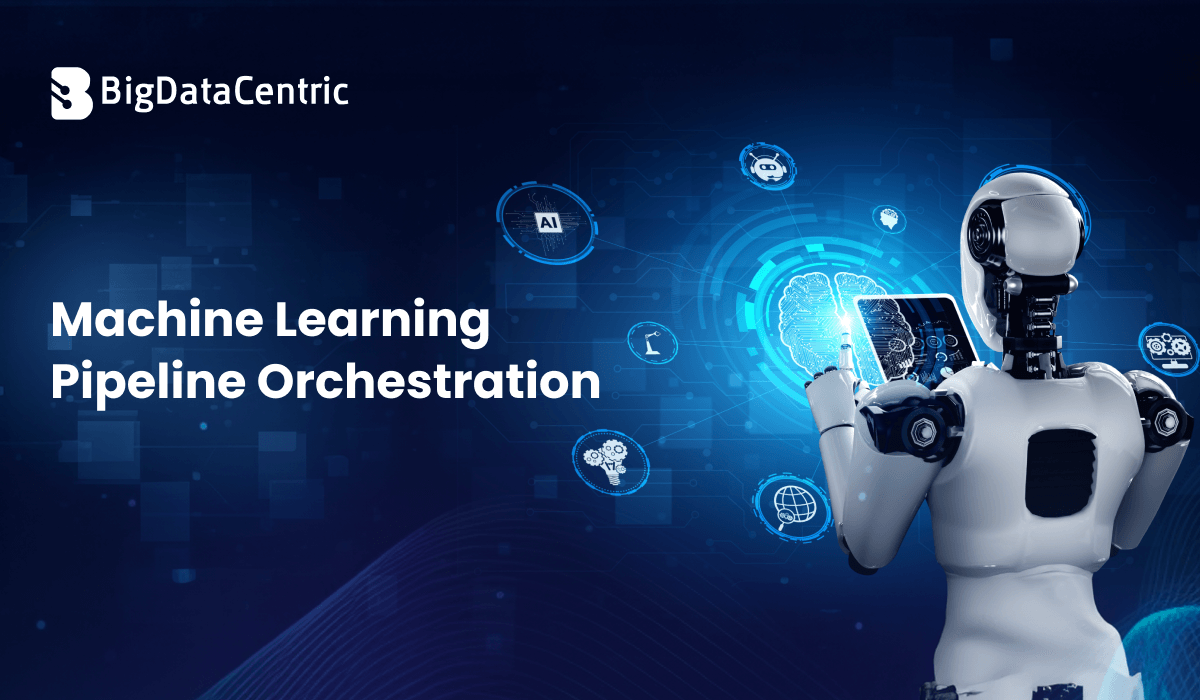Get in Touch With Us
Submitting the form below will ensure a prompt response from us.
In today’s hyper-digital era, the ability to make fast, accurate, and data-backed decisions can make or break a business. This is where SaaS Business Intelligence (BI) tools come into play—helping companies leverage their data without needing heavy on-premise infrastructure.
This article examines the top SaaS BI platforms, their benefits, use cases, and practical applications.
What Are SaaS Business Intelligence Tools?
SaaS BI tools are cloud-based platforms that enable businesses to analyze data, generate reports, and create dashboards without the need to install or manage software locally. These tools operate entirely on the cloud and are typically offered via subscription.
Key Benefits of SaaS BI Tools
Scalability and Flexibility
Unlike traditional BI platforms, SaaS tools scale with your business. Whether you’re a startup or an enterprise, they offer:
- Pay-as-you-go pricing
- Instant updates and feature rollouts
- Easy upgrades without downtime
Faster Deployment
With no installation or hardware setup, teams can go live in days rather than months.
# Example CLI for setting up a BI connector with a cloud DB
$ saasbi connect --db postgres://mydb --apikey=XYZ123
Collaboration and Sharing
Teams can co-create dashboards, annotate charts, and share insights securely via role-based permissions.
Top SaaS BI Tools in 2025
Looker (by Google Cloud)
Looker offers semantic data modeling and integrates well with BigQuery and Snowflake.
Use Case: Unified data modeling and embedded analytics.
sql
SELECT product, COUNT(*) FROM sales GROUP BY product ORDER BY COUNT DESC;
Tableau Cloud
A SaaS version of the popular Tableau, offering fast, drag-and-drop analytics with AI predictions.
Use Case: Marketing analytics dashboards, customer segmentation.
Power BI (Service)
Microsoft’s cloud-hosted BI suite is ideal for Office 365 environments.
Use Case: Financial dashboards and KPI tracking for executives.
Domo
Built natively for the cloud, Domo connects with over 1,000 data sources and is known for real-time visualizations.
Use Case: Executive Dashboards and Mobile BI.
Zoho Analytics
Budget-friendly with strong integration for small to mid-sized SaaS teams.
Use Case: Sales pipeline reporting, SMB business ops.
Security and Compliance in SaaS BI
SaaS platforms often come with built-in compliance for:
- GDPR
- HIPAA
- SOC 2 Type II
Example: Setting Role-Based Access in SQL
sql
GRANT SELECT ON customer_data TO data_analyst;
REVOKE INSERT, DELETE ON customer_data FROM data_analyst;
You can also implement 2FA and SSO using integrations with Okta, Azure AD, etc.
Features to Look for in a SaaS BI Tool
| Feature | Why It Matters |
|---|---|
| Drag-and-Drop Builder | Ease of dashboard creation |
| API Access | Automate reports, embed dashboards |
| Real-Time Refresh | Always see up-to-date data |
| Role-Based Access | Keep data secure across departments |
| Export Capabilities | PDF, CSV, XLS support |
Example Use Case: SaaS Startup with Growth Metrics
Scenario: A SaaS CRM startup wants to track weekly active users, churn rate, and feature adoption.
Solution: Use a BI tool like Tableau Cloud or Looker to build a growth dashboard.
Example Python Script for ETL:
python
import pandas as pd
df = pd.read_csv('user_activity.csv')
df['date'] = pd.to_datetime(df['date'])
df = df[df['event'] == 'login']
weekly_active = df.groupby(pd.Grouper(key='date', freq='W')).user_id.nunique()
print(weekly_active)
Transform Your Data into Decisions with SaaS BI
Adopt intelligent dashboards and cloud analytics to supercharge your data strategy.
Talk to a BI Expert
Conclusion
SaaS Business Intelligence tools have revolutionized how businesses access and analyze data. With flexible pricing, fast deployment, and powerful visualizations, they offer an ideal solution for modern businesses of all sizes.
Whether you’re an early-stage SaaS startup or a growing enterprise, cloud-based BI helps you make smarter decisions—faster.