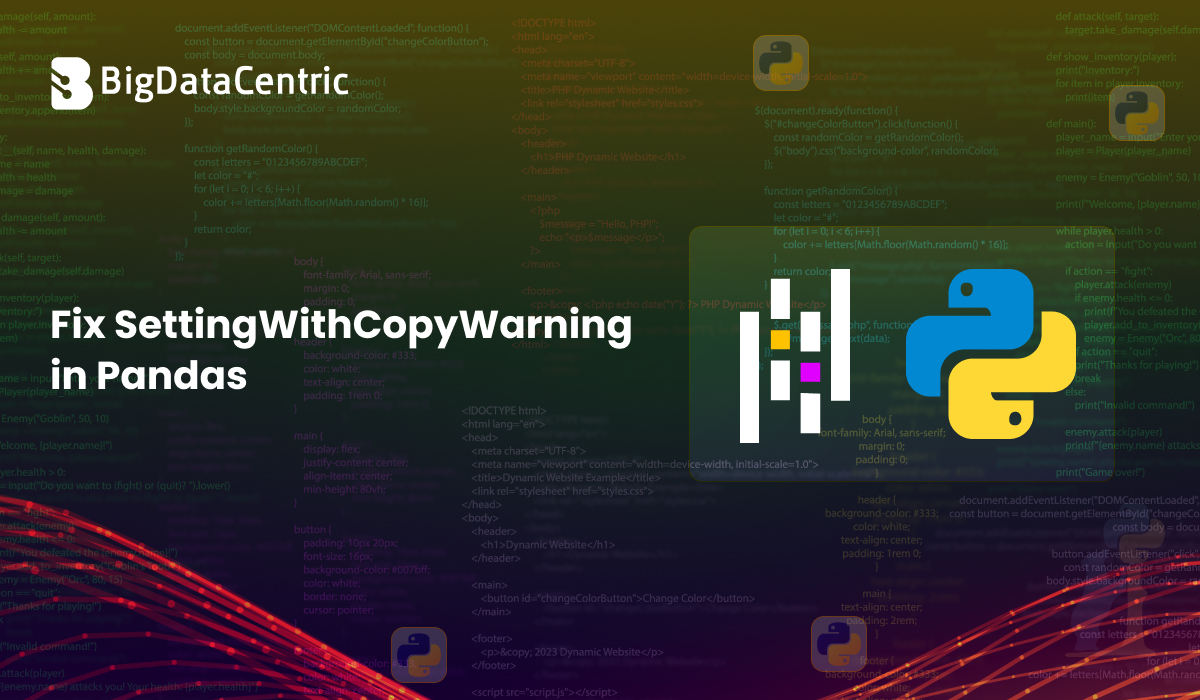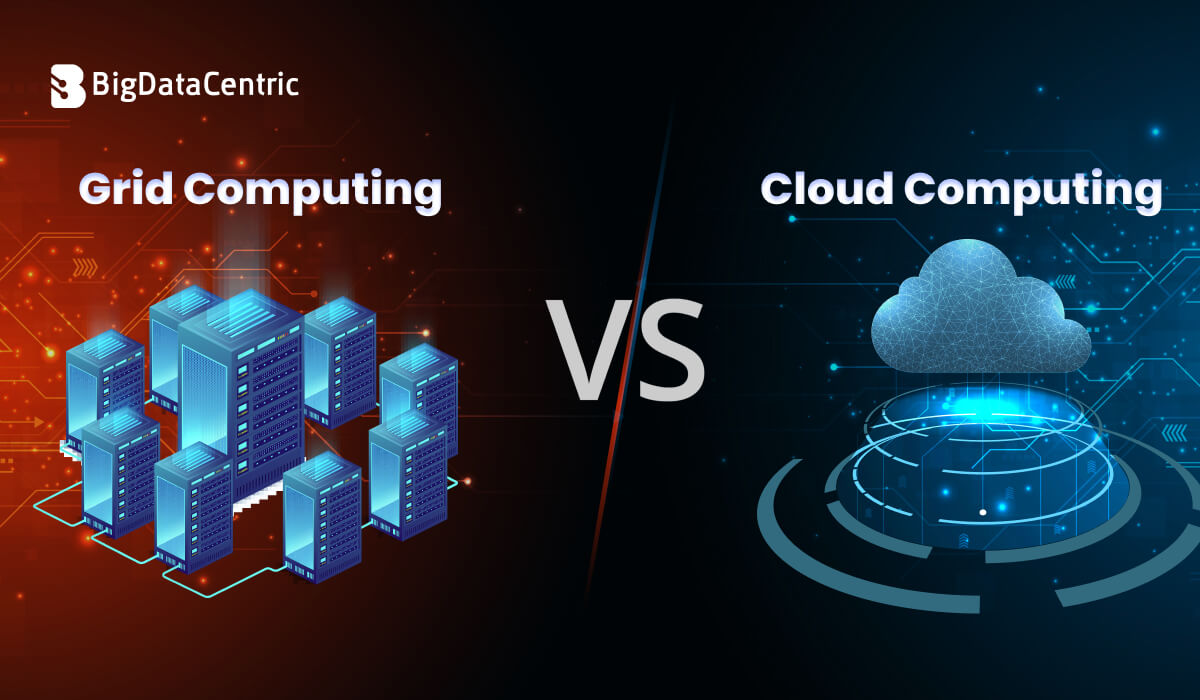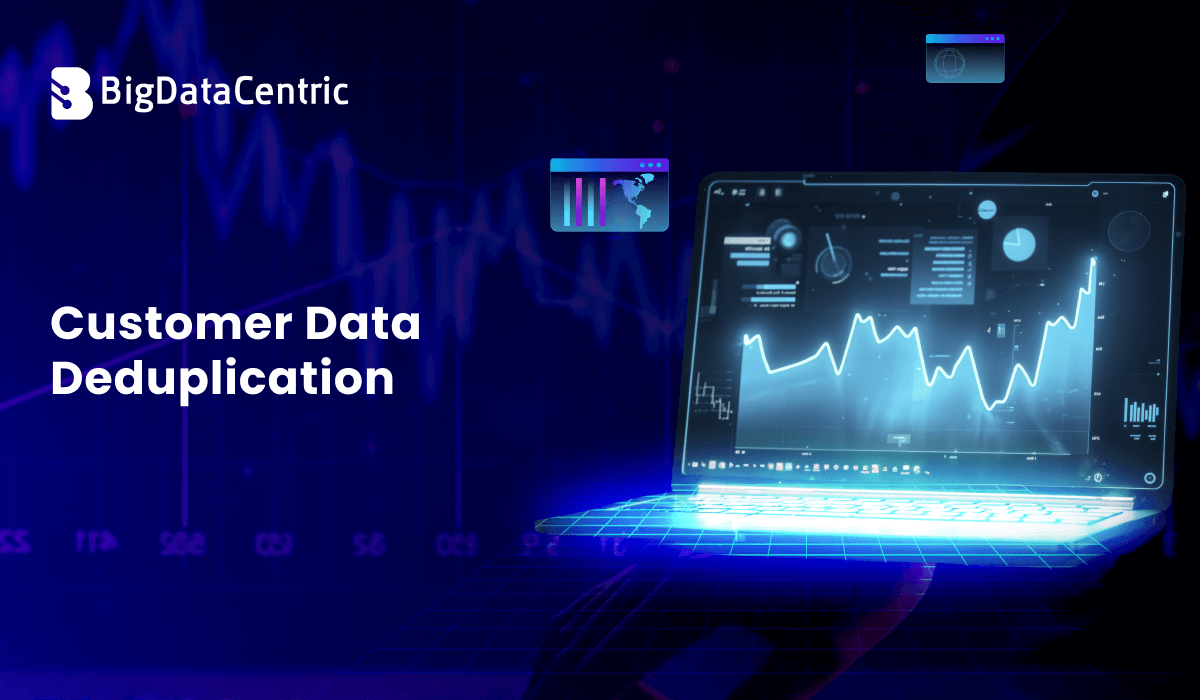Get in Touch With Us
Submitting the form below will ensure a prompt response from us.
If you’re working with Pandas in Python and you’ve seen the warning:
plaintext
SettingWithCopyWarning:
A value is trying to be set on a copy of a slice from a DataFrameYou’re not alone. This is one of the most confusing warnings in the Pandas ecosystem, but understanding it can save you from unintended bugs and data inconsistencies.
What is a Value Is Trying to Be Set on a Copy of a Slice from a DataFrame” in Pandas?
Pandas is telling you: “You may be modifying a copy, not the actual DataFrame.” So your changes might not persist or behave as expected.
It usually occurs when:
- You slice a DataFrame
- Then try to modify that slice
- Without explicitly telling Pandas you’re okay with it
Problematic Example
import pandas as pd
df = pd.DataFrame({
'name': ['Alice', 'Bob', 'Charlie'],
'score': [85, 92, 88]
})
subset = df[df['score'] > 90]
subset['grade'] = 'A' # Triggers SettingWithCopyWarningWhat’s Happening?
- subset = df[df[‘score’] > 90] may return a copy, not a view.
- When you assign subset[‘grade’] = ‘A’, you’re modifying the copy, not the original.
Correct Way: Use .loc
df.loc[df['score'] > 90, 'grade'] = 'A'
Output:
plaintext
name score grade
0 Alice 85 NaN
1 Bob 92 A
2 Charlie 88 NaN
This avoids ambiguity and safely updates the DataFrame.
When You Must Use Slicing
If you absolutely need to slice first, use .copy():
subset = df[df['score'] > 90].copy()
subset['grade'] = 'A' # No warning
Now subset is explicitly a copy, so Pandas won’t complain.
Why Is This Important?
The warning prevents silent bugs, such as:
- Updating a temporary DataFrame you later discard
- Expecting changes to propagate back to the original when they don’t
- Inconsistent behavior across Python versions or libraries
Common Scenarios and Fixes
Scenario 1: Assigning After Filtering
# Risky
df[df['score'] < 90]['grade'] = 'B'
# Safe
df.loc[df['score'] < 90, 'grade'] = 'B'
Scenario 2: Using .iloc to Update
# You can use iloc safely when index is known
df.iloc[0, df.columns.get_loc('score')] = 95
Scenario 3: Multiple Filters
# Might trigger warning
subset = df[df['score'] > 85][df['name'] != 'Bob']
subset['grade'] = 'B'
# Fix
subset = df[(df['score'] > 85) & (df['name'] != 'Bob')].copy()
subset['grade'] = 'B'
Helpful Debug Tip
To test if you’re working with a view or copy:
import warnings
warnings.simplefilter(action='always', category=pd.errors.SettingWithCopyWarning)
This forces Pandas to show the warning every time it occurs—useful for debugging.
Summary: How to Fix It
| Mistake | Fix | Reason |
|---|---|---|
| Using chained indexing (df[df[‘col’] > x][‘other’] = y) | Use .loc[] | Avoids ambiguity between views and copies, ensuring changes apply correctly |
| Modifying sliced DataFrame without copy | Add .copy() | Explicitly creates a new DataFrame, preventing accidental modification of a temporary object |
| Assuming slicing always returns a view | It doesn’t—be explicit | Pandas may return a copy or view depending on context, so clarity prevents unpredictable behavior |
Struggling with Pandas Warnings?
Our data engineering experts help eliminate warnings and improve your DataFrame performance.
Conclusion
The Pandas warning “a value is trying to be set on a copy of a slice from a DataFrame” is more than just a nuisance. It’s a safeguard that helps prevent hard-to-debug data issues. By using .loc[] for assignments and making explicit .copy() calls when needed, you ensure your DataFrame operations are reliable, predictable, and bug-free.
Avoid silent failures. Write safer, more maintainable Pandas code—your future self will thank you.