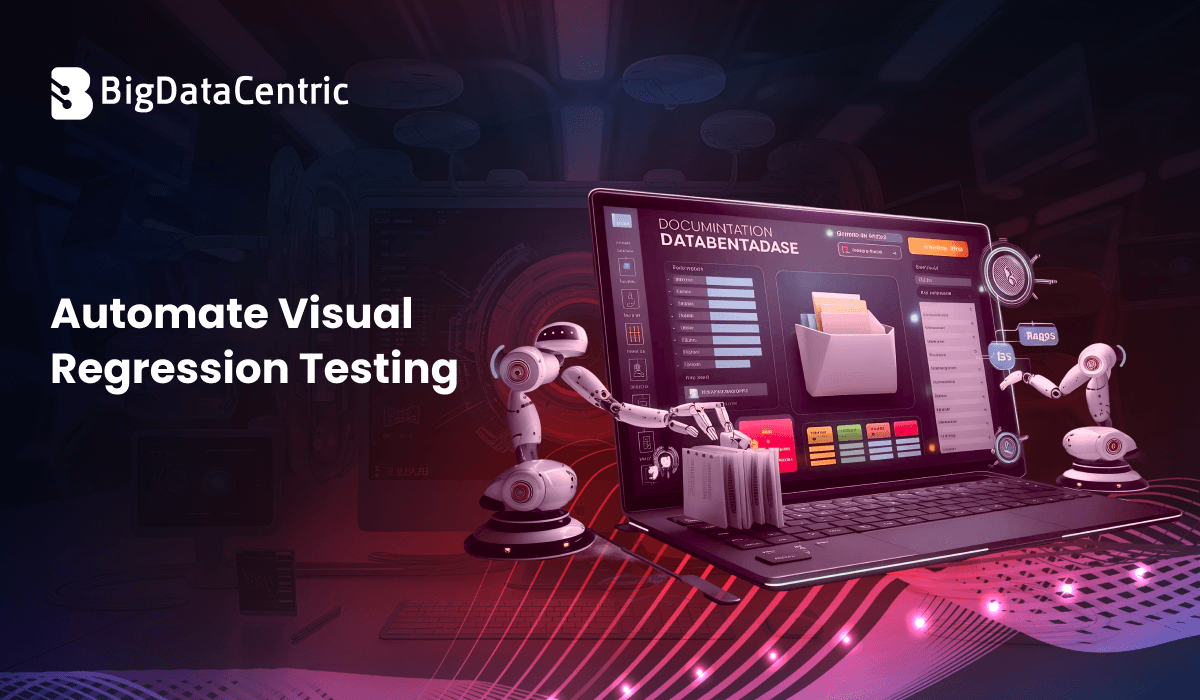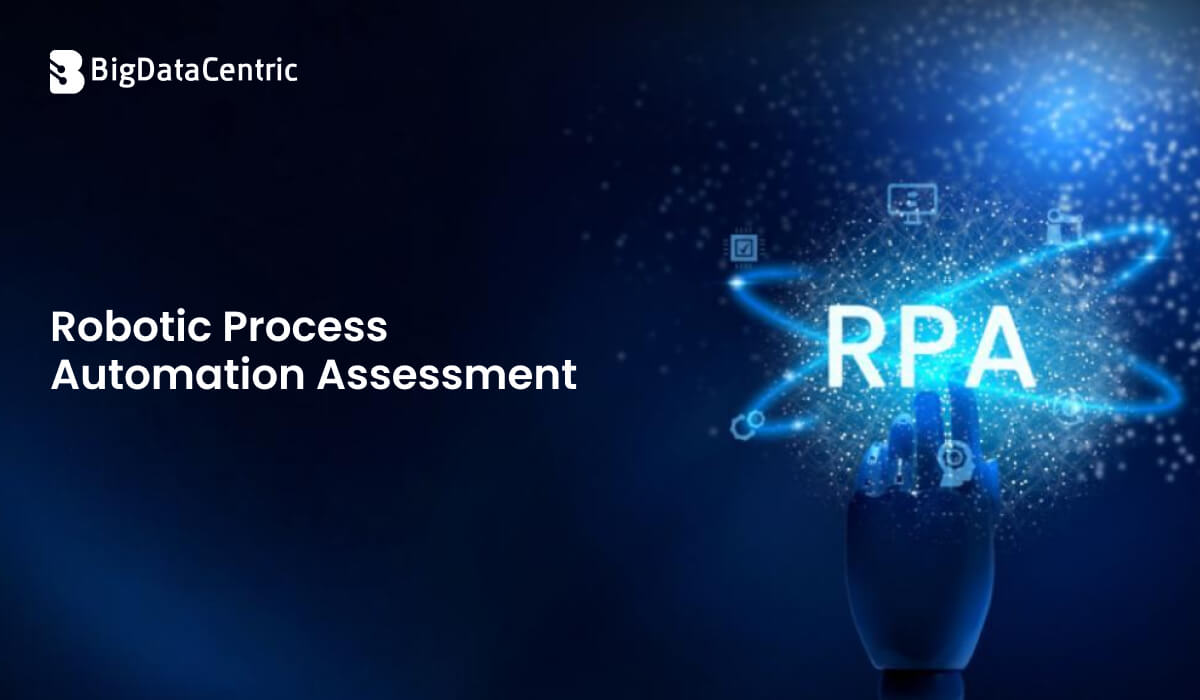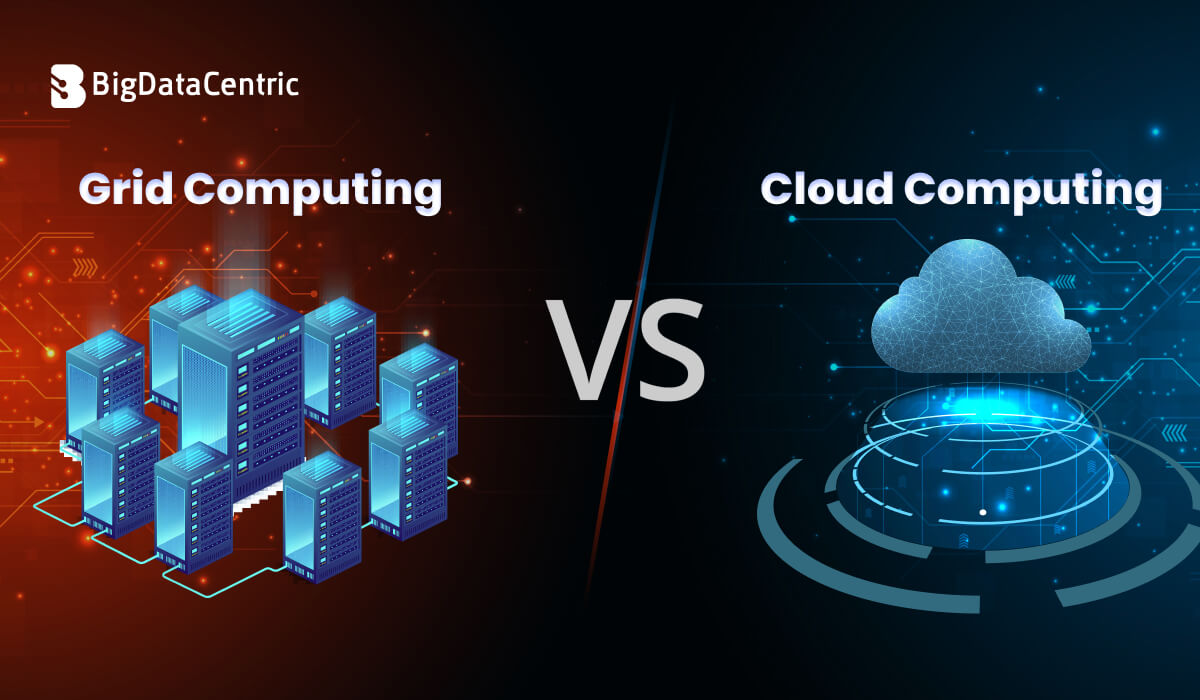Get in Touch With Us
Submitting the form below will ensure a prompt response from us.
User interfaces evolve quickly — colors, fonts, and layouts change with each deployment. But even minor visual changes can break user experiences. That’s where automated visual regression testing becomes essential.
It ensures that new UI changes don’t unintentionally alter existing components, keeping your application consistent and error-free.
What is Visual Regression Testing?
Visual regression testing compares the current appearance of a web or mobile application against a known good version (“baseline”) to detect unintended visual differences.
Unlike functional testing, which checks how the application works, visual regression testing verifies how it looks.
Example:
If a CSS change misaligns a button or shifts padding, visual regression tests catch it automatically before release.
Why Automate Visual Regression Testing?
Manual UI validation is time-consuming and prone to human error. Automation helps you:
- Detect visual differences faster across browsers and screen sizes
- Maintain consistent design during frequent UI changes
- Integrate visual checks into CI/CD pipelines
- Reduce QA effort and accelerate release cycles
Automation tools use image comparison or DOM snapshot-based methods to spot differences between baseline and test versions.
You Might Also Like:
Popular Tools for Automated Visual Testing
| Tool | Description | Best For |
|---|---|---|
| Selenium + Python | Open-source, customizable visual tests | Basic automation |
| Playwright | Modern browser automation with visual comparison | Cross-browser testing |
| Percy | Visual testing as a service with CI integration | SaaS environments |
| Applitools Eyes | AI-based image comparison and visual AI | Enterprise-grade visual AI |
| Cypress | End-to-end testing with snapshot support | Frontend testing teams |
Python Example: Automate Visual Regression with Selenium
Here’s a simple example using Selenium and Pillow (Python Imaging Library) to automate visual regression testing.
from selenium import webdriver
from PIL import Image, ImageChops
import time
# Setup WebDriver
driver = webdriver.Chrome()
# Capture baseline screenshot
driver.get("https://example.com")
time.sleep(2)
driver.save_screenshot("baseline.png")
# Simulate a UI change or reload the page
driver.refresh()
time.sleep(2)
driver.save_screenshot("new.png")
# Compare screenshots
baseline = Image.open("baseline.png")
new = Image.open("new.png")
diff = ImageChops.difference(baseline, new)
if diff.getbbox():
diff.save("difference.png")
print("⚠️ Visual differences detected! Check 'difference.png'")
else:
print("✅ No visual changes detected.")
driver.quit()How it Works:
- Take two screenshots (baseline and new).
- Compares pixel differences using ImageChops.difference().
- Saves a diff image if visual changes are found.
Using Playwright for Headless Visual Testing
Playwright provides built-in screenshot comparison for automation-friendly workflows.
from playwright.sync_api import sync_playwright
with sync_playwright() as p:
browser = p.chromium.launch()
page = browser.new_page()
page.goto("https://example.com")
page.screenshot(path="new_ui.png")
# Compare against baseline
with open("baseline_ui.png", "rb") as f1, open("new_ui.png", "rb") as f2:
if f1.read() == f2.read():
print("✅ No visual differences detected.")
else:
print("⚠️ Visual differences found!")
browser.close()This method can be integrated easily with Jenkins, GitHub Actions, or GitLab CI pipelines for continuous testing.
Integrating Visual Regression into CI/CD
Automated visual testing fits best within CI/CD pipelines:
- Setup Baseline: Capture reference screenshots from the last stable version.
- Run Tests Automatically: Compare each new build against the baseline.
- Store Results: Save diffs and reports for QA review.
- Trigger Notifications: Alert teams if changes exceed defined thresholds.
Using tools like Percy or Applitools, this process becomes seamless with Git integrations and visual dashboards.
You Might Also Like:
Benefits of Automating Visual Regression Testing
- Ensures pixel-perfect UI after code changes
- Detects styling regressions early
- Enhances developer–QA collaboration
- Reduces risk in production deployments
- Supports responsive and cross-browser validation
As modern web applications grow more dynamic, visual consistency is key to brand identity and user trust.
Catch UI Bugs Before Your Users Do
Our experts implement visual testing automation with Selenium, Playwright, and AI-based image comparison tools.
Conclusion
Automating visual regression testing ensures every release maintains design integrity, even across rapid deployments.
By combining Selenium or Playwright automation with visual comparison libraries, teams can build efficient pipelines that detect and resolve UI discrepancies early.
In short, visual testing automation bridges the gap between functionality and appearance — helping teams ship beautiful, consistent, and bug-free interfaces with confidence.