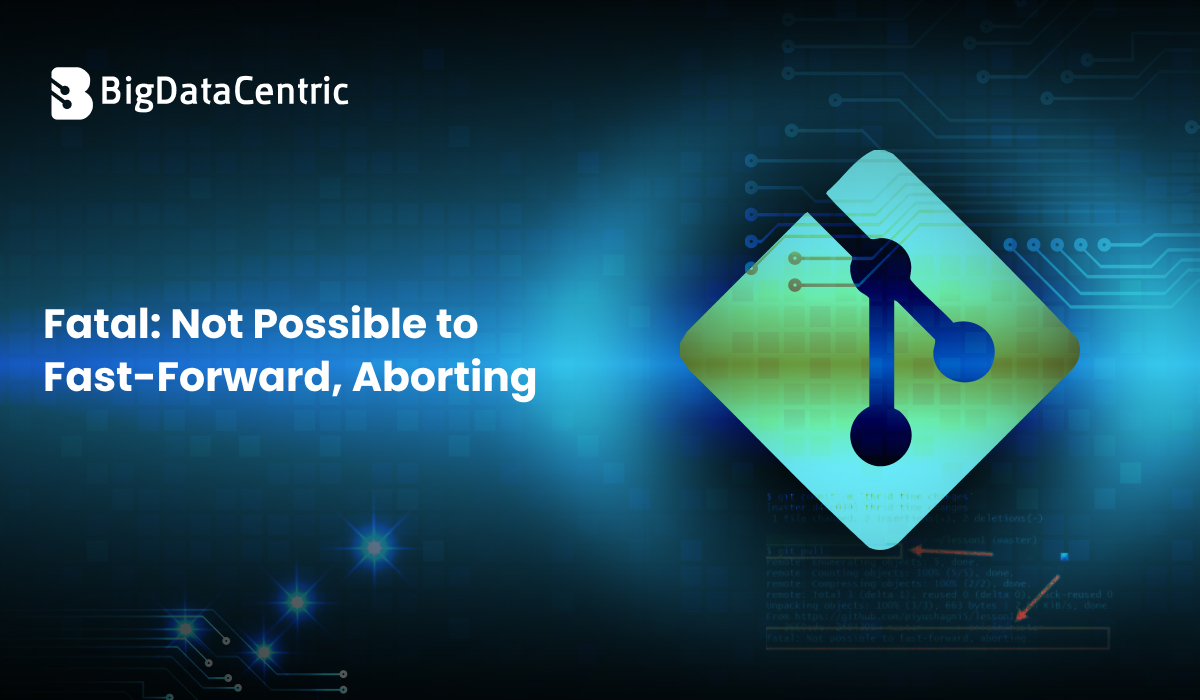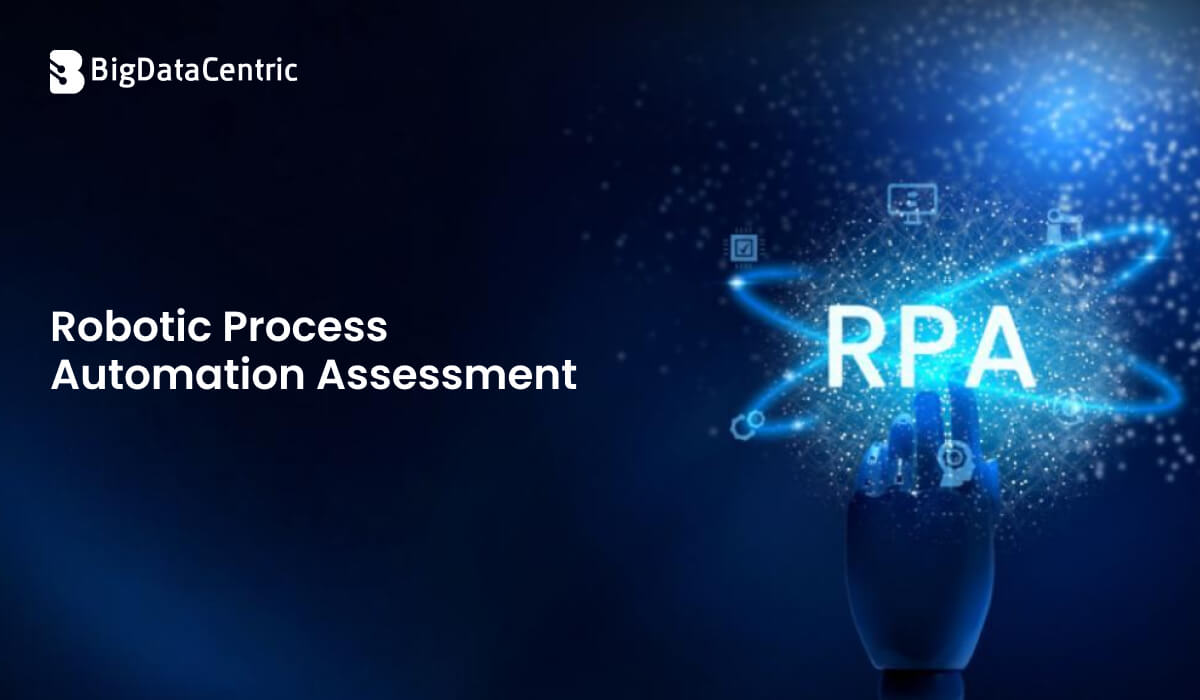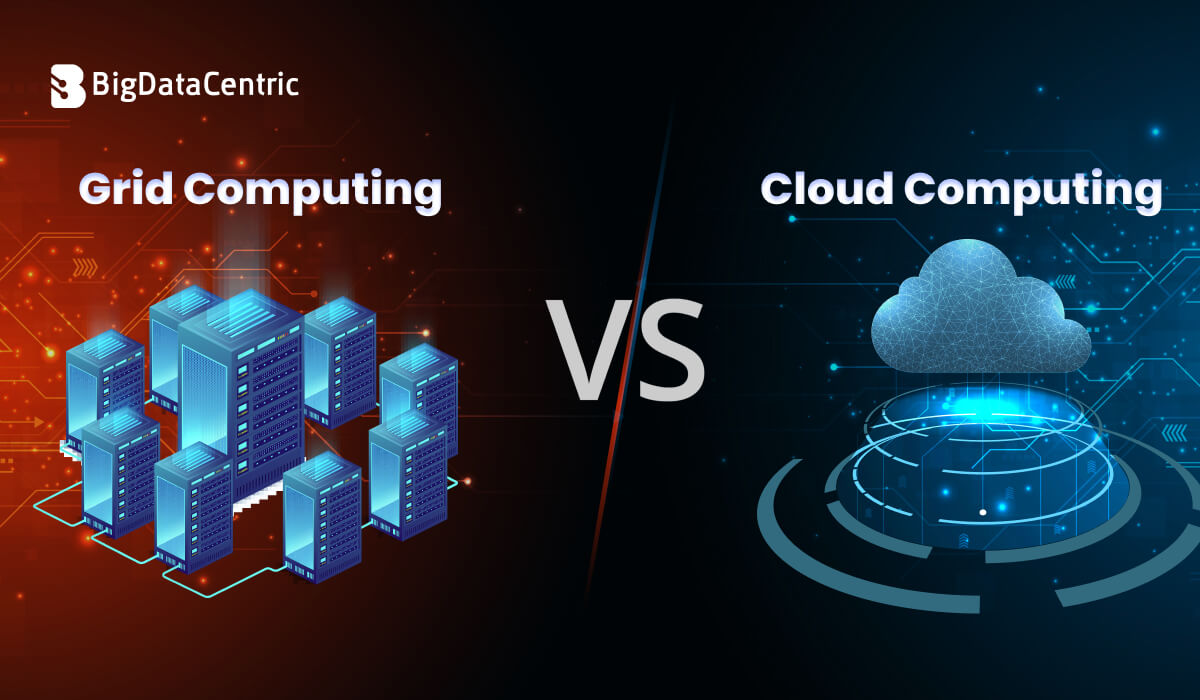Get in Touch With Us
Submitting the form below will ensure a prompt response from us.
Git is powerful but can be cryptic at times. One such confusing message developers often encounter is:
vbnet
fatal: not possible to fast-forward, aborting.
This usually pops up when trying to pull or push changes across branches. In this guide, we’ll explain what this error means, why it occurs, and how to fix it using safe Git practices.
What Does “Not Possible to Fast-Forward” Mean?
In Git, a fast-forward merge happens when the current branch has no commits of its own and can simply “move forward” to match the incoming branch. No merge commit is created—just a pointer update.
However, if your local branch has diverged (i.e., both local and remote have commits), Git cannot do a fast-forward. It needs to create a merge commit, and if fast-forward is enforced (–ff-only), Git will throw the following error:
vbnet
fatal: Not possible to fast-forward, aborting.
When You Might See This Error
- You’re pulling with –ff-only flag
- You’re pushing to a protected branch that disallows merge commits
- Your local branch is behind the remote and has unique commits
- CI/CD or rebase workflows require a clean fast-forward state
Steps to Fix Fatal: Not Possible to Fast-forward aborting
Option 1: Use Git Merge Instead of Fast-Forward
If fast-forwarding isn’t possible, you can allow a merge commit.
git pull origin main --no-ffOr simply:
git pullThis will fetch and merge, allowing non-fast-forward behavior.
Option 2: Rebase Your Changes
If you want a linear history and avoid merge commits, rebase your local branch onto the remote one:
git fetch origin
git rebase origin/mainThen push:
git push origin mainRebase rewrites history, so use with care in shared branches.
Option 3: Force Push (Advanced / Risky)
If you’re 100% sure your local branch should overwrite the remote:
git push --forceOr safer:
git push --force-with-leaseNote: This is not recommended unless you know the implications and are working on isolated or feature branches.
Option 4: Disable –ff-only Policy (if applicable)
Check if your Git config enforces fast-forward-only pulls:
git config pull.ff onlyYou can disable it:
git config --global pull.ff falseThis tells Git to allow merge commits on pull.
Real-Life Use Case
Scenario: You and your teammate are working on main. They push a commit before you. You try:
git pull --ff-onlyYour local branch has commits. Git refuses to overwrite anything without a clean fast-forward path.
Solution: Instead use:
git pull --rebaseThis replays your commits on top of theirs, maintaining a linear history.
You Might Also Like:
Best Practices to Avoid This Error
- Rebase before pushing to a shared branch.
- Pull frequently to avoid divergence.
- Avoid –ff-only unless necessary.
- Use force-with-lease instead of –force.
- Use protected branches with enforced rules in CI/CD pipelines.
Bonus: Git Aliases for Faster Recovery
Add this to your Git config for a safe rebase:
git config --global alias.safe-rebase '!git fetch && git rebase origin/$(git branch --show-current)'Then run:
git safe-rebase
Need Help with Git Workflows?
Our DevOps consultants help teams streamline Git branching, CI/CD, and resolve merge conflicts efficiently.
Conclusion
The Git error “fatal: not possible to fast-forward, aborting” is a sign that your branch has diverged. Whether you choose to merge, rebase, or carefully force-push, understanding Git’s internal mechanics will make you a more confident and productive developer.
Need help optimizing your Git strategy for your team or product? Reach out to our DevOps experts for a custom workflow.