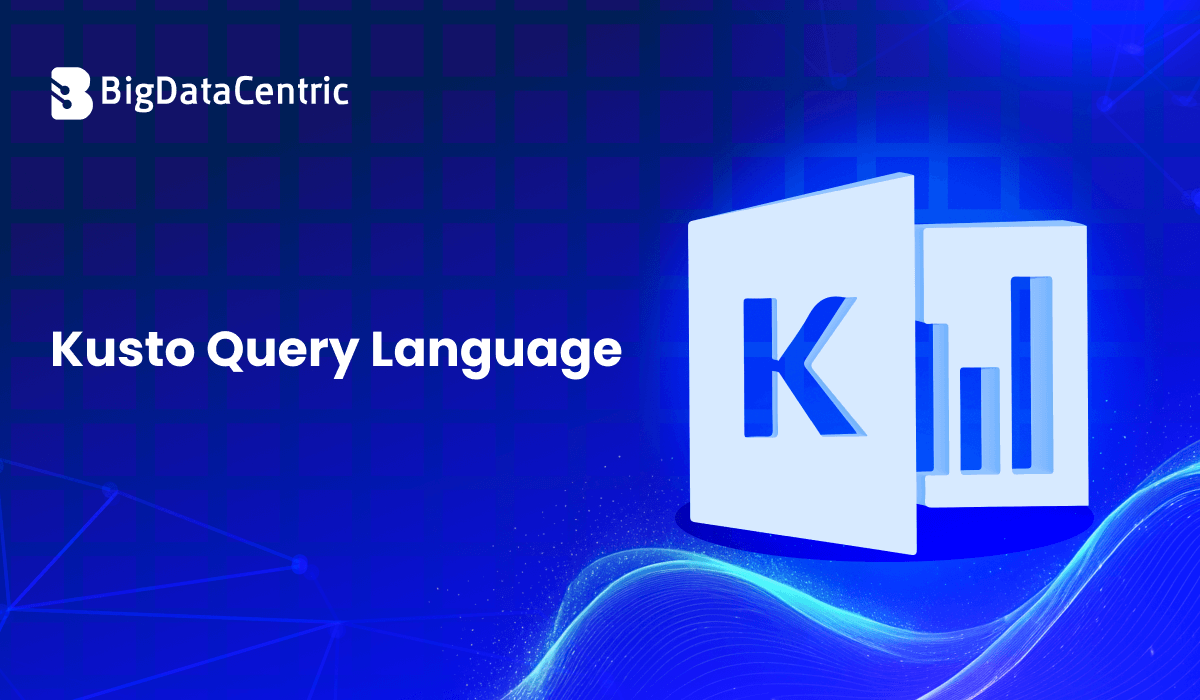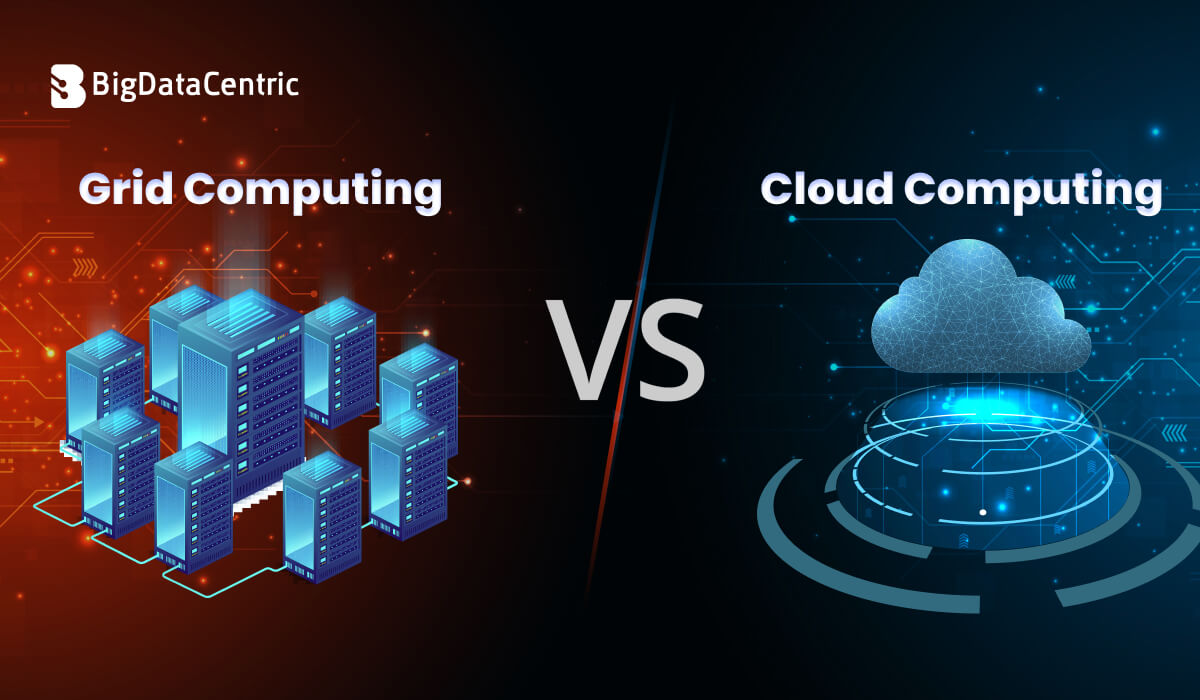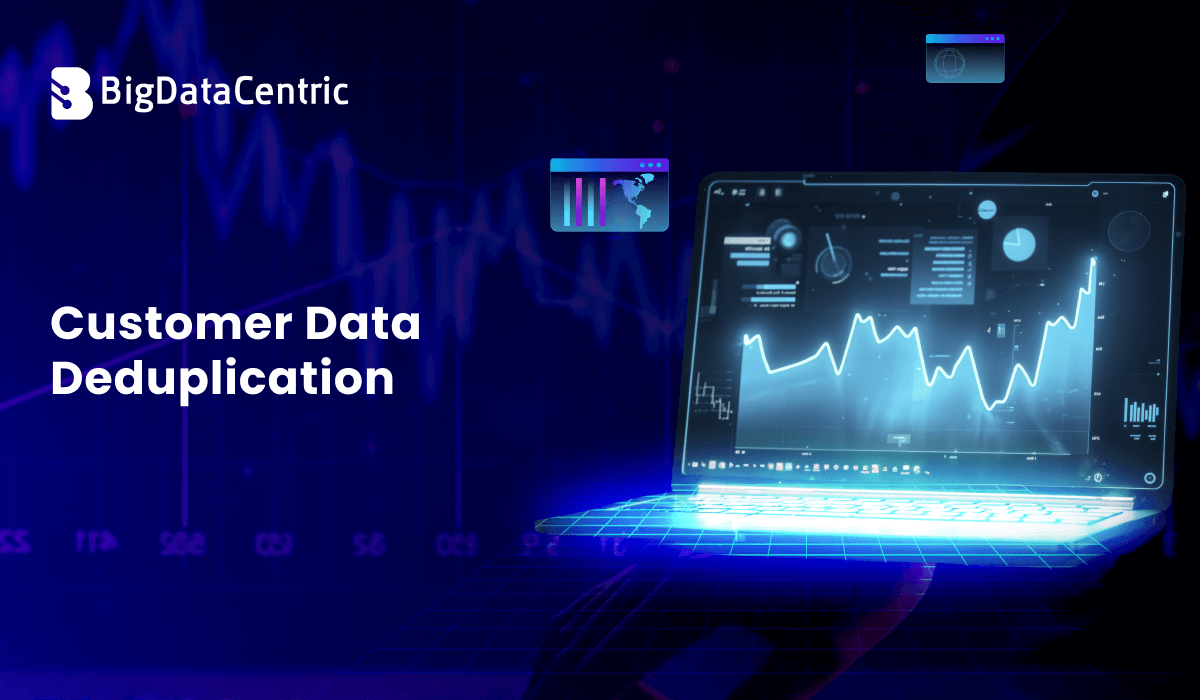Get in Touch With Us
Submitting the form below will ensure a prompt response from us.
With the rise of cloud infrastructure and big data, organizations need efficient ways to query, monitor, and analyze logs at scale. Microsoft introduced Kusto Query Language (KQL) to power Azure Monitor, Log Analytics, and Application Insights, making it easier to work with massive log datasets.
So, what is Kusto Query Language, how does it work, and why is it so widely used in cloud monitoring? Let’s explore.
What Is Kusto Query Language (KQL)?
Kusto Query Language (KQL) is a read-only query language designed for fast and interactive analysis of structured, semi-structured, and unstructured data in the cloud. It is widely used in:
- Azure Monitor – For analyzing telemetry data.
- Azure Log Analytics – For querying log data at scale.
- Microsoft Sentinel (SIEM) – For security monitoring and incident response.
- Application Insights – For performance monitoring.
Unlike SQL, which is designed for relational databases, KQL is optimized for large volumes of time-series log data.
KQL Syntax Basics
A KQL query typically follows a pipe (|) operator style, where each command refines the dataset.
Example: Count the number of failed logins
SigninLogs
| where ResultType != "0"
| summarize count() by UserPrincipalName
| top 10 by count_This query fetches the top 10 users with failed sign-ins.
Common KQL Operators
- where → Filter rows
- project → Select columns
- summarize → Aggregate data
- top → Get top N records
- extend → Add calculated fields
Example: Average response time per application
AppRequests
| summarize avg(Duration) by AppName
| order by avg_Duration desc
Python Example: Running KQL Queries
KQL integrates with Python using Azure Data Explorer SDK.
from azure.kusto.data import KustoClient, KustoConnectionStringBuilder
# Define cluster & database
cluster = "https://help.kusto.windows.net"
db = "Samples"
# Connect to Kusto
kcsb = KustoConnectionStringBuilder.with_az_cli_authentication(cluster)
client = KustoClient(kcsb)
# Run a KQL query
query = "StormEvents | take 5"
response = client.execute(db, query)
# Print results
for row in response.primary_results[0]:
print(row)This allows developers to run KQL queries inside Python workflows for analytics and dashboards.
Advanced KQL Features
- Time-series Analysis – Perfect for performance monitoring and anomaly detection.
- Joins – Combine data from multiple sources.
- Machine Learning Extensions – Built-in functions for clustering and regression.
- Security Analytics – Used heavily in Microsoft Sentinel for SIEM use cases.
Example: Detect suspicious logins by country
SigninLogs
| summarize count() by UserPrincipalName, Location
| where count_ > 5
Why Use KQL?
- Speed – Handles billions of records in seconds.
- Simplicity – Easy to read, even for beginners.
- Integration – Works seamlessly with Azure services.
- Scalability – Designed for enterprise-level monitoring.
Organizations using KQL report faster incident response, better system visibility, and improved cloud security posture.
Pros and Cons of KQL
| Feature / Aspect | Pros | Cons |
|---|---|---|
| Query Performance | Fast and efficient for log queries | — |
| Azure Integration | Great integration with Azure Monitor & Sentinel | Limited outside Microsoft ecosystem |
| Syntax | Simple pipe-based syntax | Learning curve for SQL experts (syntax differs) |
| Data Modification | — | Read-only (no data updates) |
Conclusion
Kusto Query Language (KQL) is a powerful tool for querying and analyzing log data in Azure environments. Its ability to filter, aggregate, and visualize large-scale telemetry data makes it indispensable for cloud monitoring, security analytics, and performance management.
Whether you’re a DevOps engineer, cloud architect, or security analyst, learning KQL can significantly enhance your ability to detect, monitor, and resolve issues efficiently in large-scale cloud deployments.