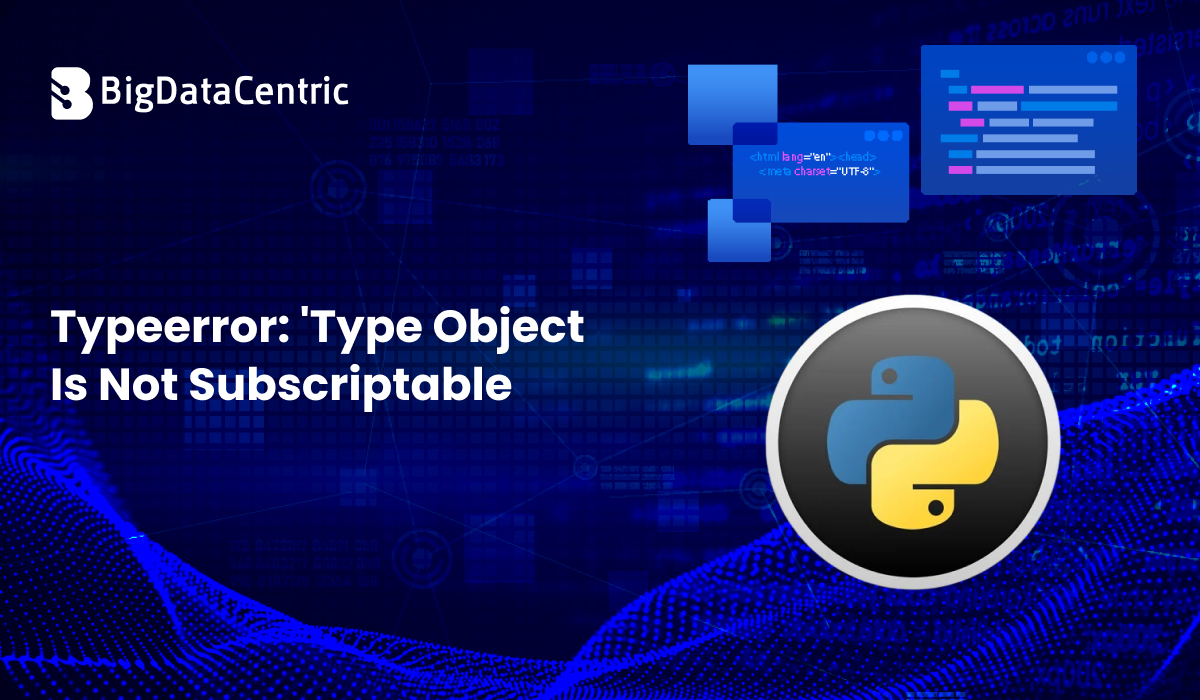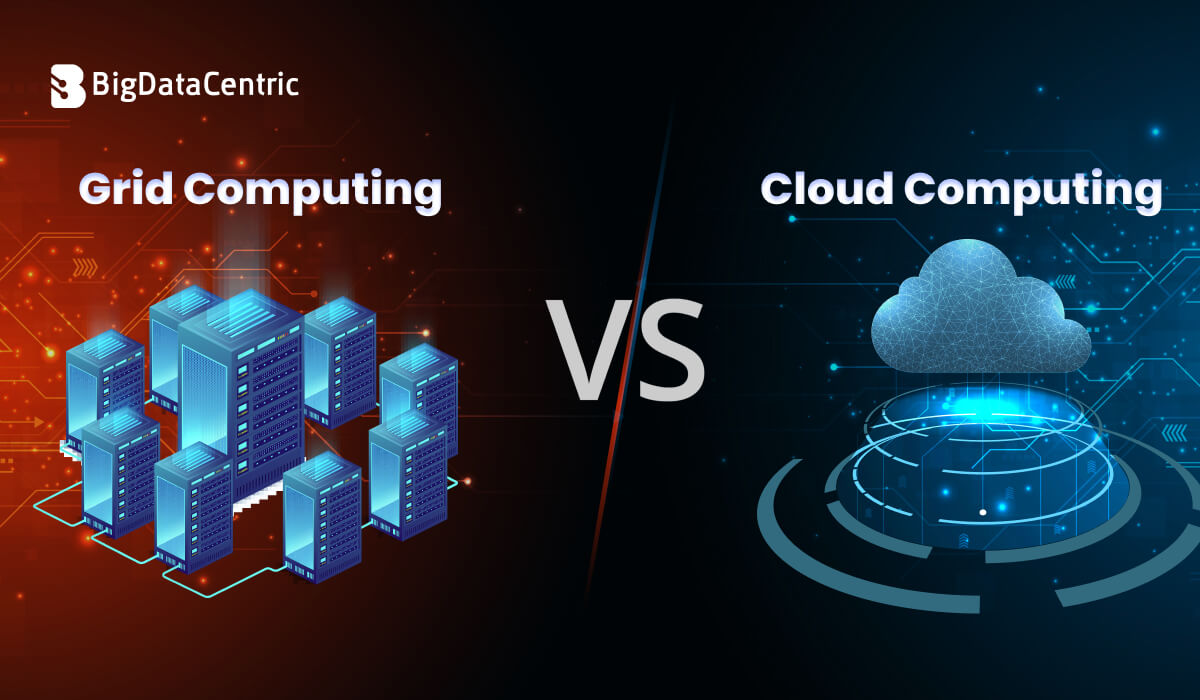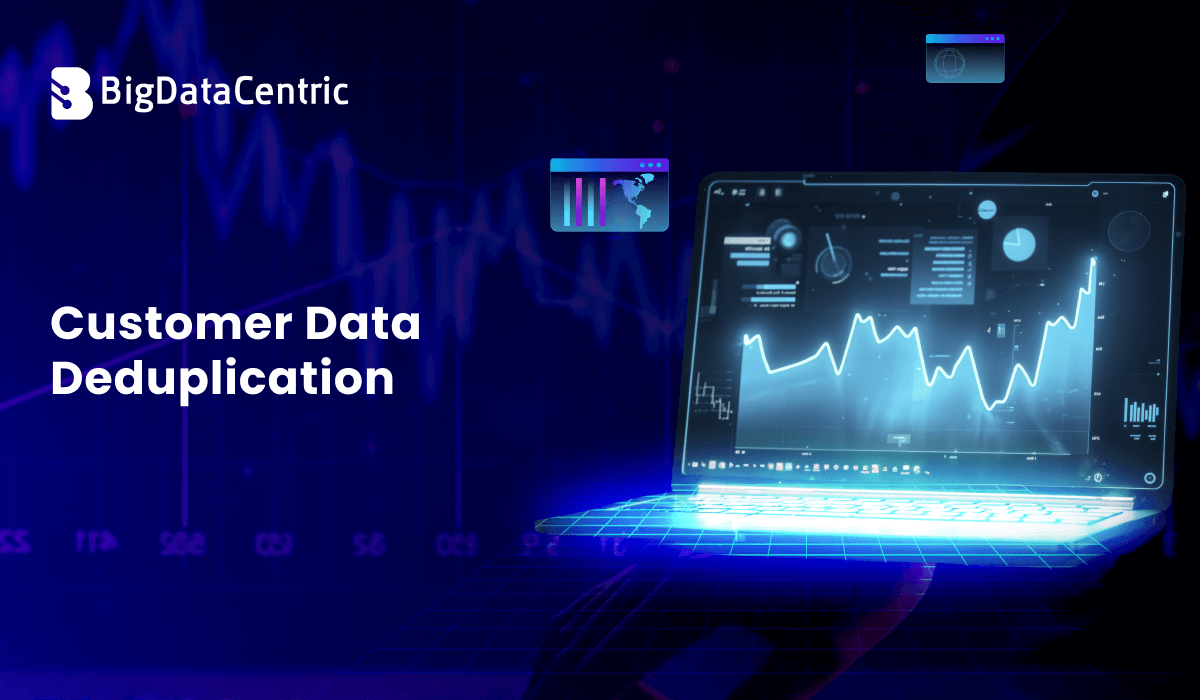Get in Touch With Us
Submitting the form below will ensure a prompt response from us.
One of the most common and confusing errors Python developers run into is:
csharp
TypeError: 'type' object is not subscriptableIf you’ve seen this in your logs or terminal, don’t worry. It’s a relatively simple error once you understand why it happens and how Python handles types and classes.
TypeError: ‘type’ object is not subscriptable in Python – Want to know how to fix it? Keep reading.
What Does “’type’ object is not subscriptable” Mean?
In Python, a subscriptable object is something that supports indexing with square brackets [], like:
- Lists (list[0])
- Dictionaries (dict[‘key’])
- Strings (str[0])
When you see this error, it means you’re trying to index (subscript) something that isn’t designed to be indexed—in this case, a type/class.
Common Cause of the Error
The most frequent situation where this occurs is when working with type annotations or generic types.
Incorrect Usage:
my_dict = dict[str, int]This will throw:
csharp
TypeError: 'type' object is not subscriptableWhy? Because in Python versions before 3.9, built-in types like dict, list, and tuple are not subscriptable unless you import them from the typing module.
How to Fix It
Solution One: Use typing.Dict for Older Python Versions
If you’re using Python < 3.9, update your type hint like this:
from typing import Dict
my_dict: Dict[str, int] = {"a": 1, "b": 2}
Solution Two: Upgrade to Python 3.9+ and Use Built-in Generics
Python 3.9 introduced native generics support:
my_dict: dict[str, int] = {"a": 1, "b": 2}
No need to import from typing anymore!
Other Common Examples
Example 1: Misusing a Class Name
class MyClass:
pass
obj = MyClass[0] # Will raise the TypeError
Fix:
obj = MyClass()
value = obj[0] # Only if MyClass defines __getitem__
Example 2: Misusing type Instead of an Instance
def get_type():
return type
print(get_type()[0]) # type is not subscriptable
Fix:
print(type("abc")[0]) # Valid: type("abc") returns <class 'str'>, then str[0] returns 'a'
Quick Tip: What is a “subscriptable” object?
An object is subscriptable if it implements the __getitem__() method. You can check this like so:
print('__getitem__' in dir(dict)) #True
print('__getitem__' in dir(type)) #False
When Is This Error Most Likely?
- While adding type hints
- Refactoring code with generics
- Using built-in types incorrectly as generics
- Working in older versions of Python without typing support
Best Practices
- Use typing.List, typing.Dict, etc., in Python 3.5–3.8.
- Use built-in list[], dict[] notation in Python 3.9+.
- Don’t subscript classes unless they are designed to be subscriptable (like Generic or TypedDict).
- Keep Python updated if possible to use modern syntax.
Bonus: Quick Compatibility Check Script
import sys
if sys.version_info < (3, 9):
print("Use typing.Dict, typing.List for generics.")
else:
print("You're good to use dict[str, int] and list[int].")
Still Struggling with Python Errors?
We help development teams debug and optimize Python code with precision. Don’t let bugs slow your release cycles.
Conclusion
The error “TypeError: ‘type’ object is not subscriptable” might sound intimidating, but it boils down to Python’s type system and how it evolved over versions. Whether you’re annotating types or dealing with class instances, understanding when and how to subscript will make your code safer and easier to maintain.
If you’re building scalable Python apps and want to catch these issues before they happen, consider integrating mypy, Pylint, or Pyright in your dev workflow.